-
.
(888) 338-5261
Contact Us Now
TOLL FREE (US/CANADA)(888) 338-5261
INTERNATIONAL(719) 387-9909
Sales[email protected]
Live Chat - . Client login

The different pieces of your website are responsible for 80% of your web page’s load time. Plugins, CSS, scripts and images all take abundant server resources to load quickly.
If your site isn’t loading as fast as you think it should, then you need to take a look at what is causing you to have slow page load speeds. (We like Pingdom for a quick check) All of the elements in your website require a HTTP request. This means that the more components that are on your website the longer the site will take to load.
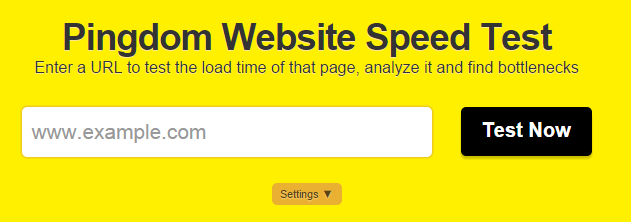
Wondering how to optimize your page speed? Consider a few of these adjustments to improve your loading speeds.
The beauty of WordPress is its overall simplicity but without a good set of plugins, your website design may look dull. So, you have loaded tons of plugins and now you are wondering why your website doesn’t load quickly. Every plugin has a mass of code behind it and this code takes time to load.
A solution? Limit your plugins to the bare necessities. If you can’t achieve your desired look and feel without tons of plugins, it may be time to shop for a new theme or developer.
If you are on a shared hosting account, you could be using more resources than you have available. If your WordPress site is sluggish, take a look at your plugins first. Once you find the problematic plugin, you can disable it and find another one that is less resource intensive. If you can’t live without all of your plugins, then consider moving to a business or VPS web hosting plan where more available resources will help you better handle the load of all of your scripts, codes and database queries.
CloudFlare will improve the overall performance of your website and give you a good bit of extra security at the same time. CloudFlare uses content delivery networks (CDNs) that are located around the world. CDN improve your website performance by offloading your static content to a distribution network. This puts your content closer to the sources and the visitors that are making the requests. Sites that have a good amount of traffic and those needing faster content delivery will see overall performance improvements.

Software can generally be configured for better performance. If you are able to change your web server software or configuration, you will likely see a better server response time. Unfortunately, not everyone is an experienced programmer or server administrator. LiteSpeed can be a life saver and come to your rescue when you need better server performance.
LiteSpeed is completely compatible with Apache and it uses the same .htaccess file as Apache. Installment only takes a few minutes and once it is running your PHP will be six times faster. LiteSpeed will automatically be using a fraction of the memory and CPU that Apache does so your server will perform better and your website will load more quickly.
Adding a Solid State Drive (SSD) to your VPS web hosting plan can dramatically speed up your website. An SSD has the advantage of no moving parts like standard hard drives. This means that an SSD is able to deliver more Input/Output’s or I/O’s per second. Websites that are loaded with lots of dynamic content load slowly because there are many pieces to deliver and each has to be delivered separately. SSD hardware is high performance and will deliver your site fast.
Websites that load slowly will attract fewer visitors and have lower conversion rates. JaguarPC offers high performance web hosting plans and solutions to improve website load times. If you have been struggling with a poorly performing website then options are available to amp up your website performance. Contact [email protected] , open a live chat session or call 1-888-338-5261 to learn how to boost your website’s speed.